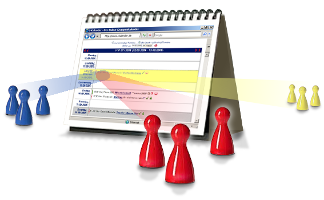
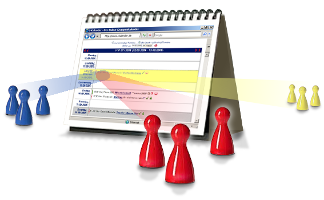
|
|
|
Booking Procedure:
In principle, every client can use the booking system to book our offered resources.For that NO CCalendar account (like normally for internal use) is necessary! You only have to make sure that the client can easily find the login page for booking, which you can do with appropriate links. (For explanations see here). Login (of the client):
With the booking-login mask a client can log into your booking system. This can happen completely anonymously at first - an authentication is not yet necessary at this stage.(However, if a client wants to check their own, e.g. earlier made, bookings, they can only see them when authenticating themself with their booking-ID.) 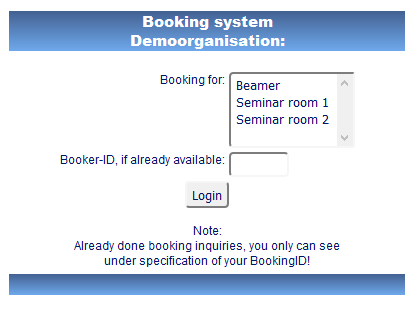 Here they can get a general idea of the appointments situation: third party reservation requests and bookings will be displayed anonymized, own reservation requests and bookings will be shown in detail.  Reservation Requests (from clients):
By clicking on an arbitrry date, the client themself can place a reservation request.For that a mask pops up: 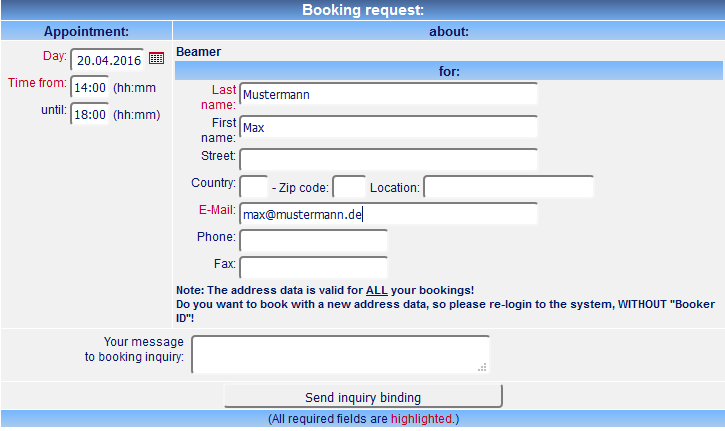 (If the client logged in with a former Booking-ID though, the contact details are available already and do no have to be entered again.) After a click on "Send binding request", the booking request will be entered in the calendar system. Furthermore, the responsible person of the resource, the enquirer themself as well as all subscribers of this resource (appointment group) get a respective e-mail. Note: In the e-mail with the confirmation of the reservation request is also the e-mail address of the responsible person of the reservations (see respective settings in appointment groups / Booking Resources) for possible further queries of the client! 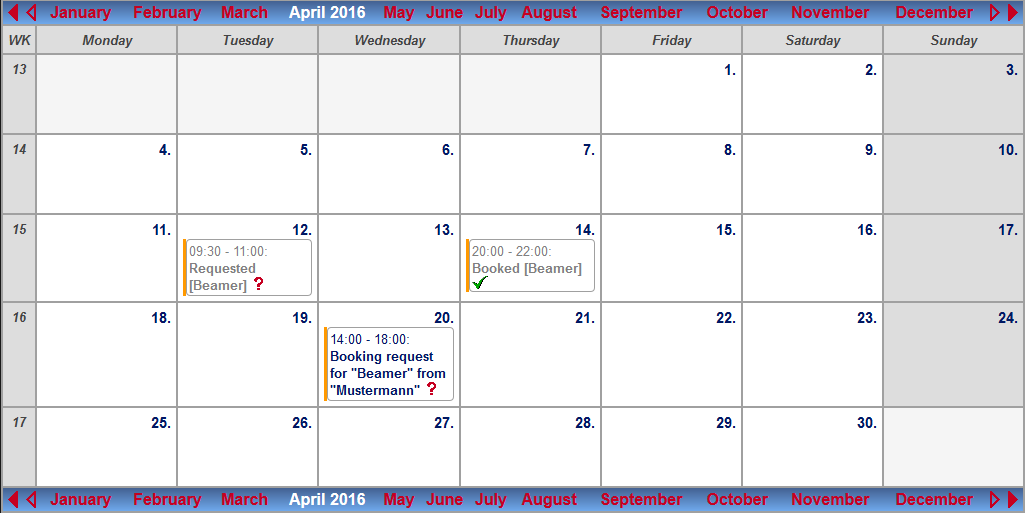 Booking confirmation (by resources responsible person):
The responsible person of the resource (or every other user of CCalendar with respective rwriting rights for this resource (appointment group)) can now confirm the appointment.An appointment confirmation is nothing less than putting the reservation request status from "planned" to "fixed". Only difference to usual appointments outside the booking system: Here - if this option is not deactivated manually - the client automatically gets an appointment confirmation e-mail. Thus the reservation is confirmed and the appointment is booked. 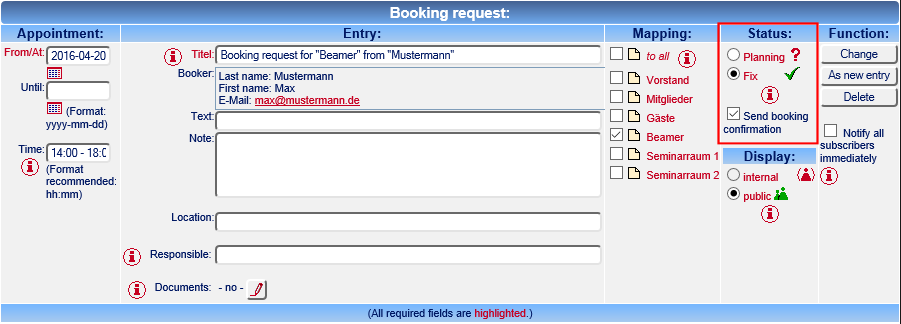 During this procedure, of course, you can adapt data (such as e.g. time). The client then will be informed of the changed data in the e-mail.  Further Information:
|
What user means:
"The use of CCalendar is a very genius aid-tool for coordination and publication of all our appointments of the whole fire brigade. So GOOD!!"
mehr »
|