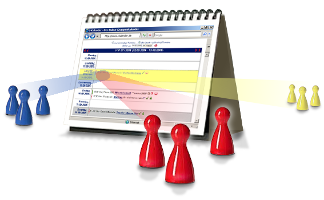
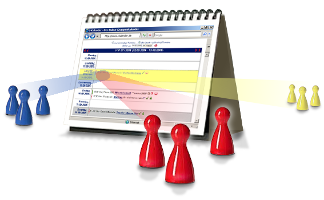
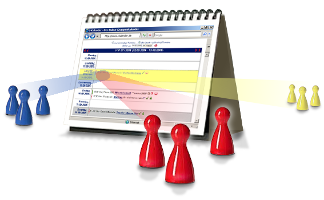
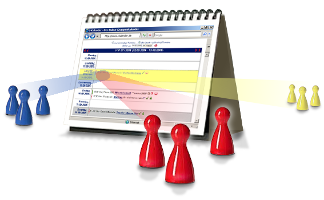
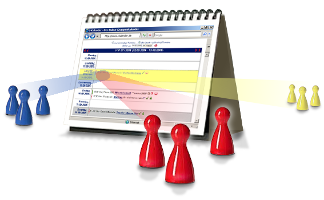
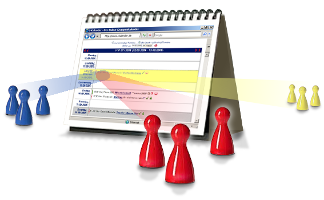
 sofort / täglich / wöchentlich / monatlich
sofort / täglich / wöchentlich / monatlich Deutschland
Deutschland ,
, 




 sofort / täglich / wöchentlich / monatlich
sofort / täglich / wöchentlich / monatlich Deutschland
Deutschland ,
, die viele unterschiedliche Termine für verschiedene Personenkreise einfach und strukturiert planen und kommunizieren wollen.
Auch die einfache Publikation von öffentlichen Terminen auf der Website steht im Fokus.
Zusätzlich verfügt CKalender über ein komfortables Reservierungs- und Buchungssystem zur öffentlichen Buchung von Veranstaltungen / Seminaren / Schulungen / ...

Zur öffentlichen Buchung von Veranstaltungen / Seminaren / Schulungen / ...

Mit Wartelisten-Funktion / Auto-Nachrückung / u.v.a.m.
Normalerweise haben andere elektronische Kalender zwar die Möglichkeit verschiedene Kalenderblätter (für verschiedene Zwecke / Bereiche) anzulegen und diese auch übereinander einzublenden. - Doch was passiert, wenn ein Termin gleichzeitig mehrere verschiedene Zielgruppen Ihrer Organisation betrifft?
In gewöhnlichen Kalendern müssen Sie dazu:
CKalender löst dieses Problem im Kern durch eine viel praxisorientiertere Lösung:



Sie erhalten CKalender in den ersten 50 Tagen komplett kostenlos mit vollem Funktionsumfang.
Danach gelten folgende Preise (allle inkl. USt.):
| Grundmodul: | 3,00 € mtl. | 4,50 € mtl. | für bis zu 300 Nutzer inklusive | ||
für alle Non-Profit-Kunden |
für alle Profit-Kunden |
||||
| Weitere optionale Module | - auf Wunsch zubuchbar: | ||||
| » Zyklische Termine : | 2,00 € mtl. | 2,50 € mtl. | |||
| » Datenschnittstellen : | 2,00 € mtl. | 2,00 € mtl. | |||
| » Outlook-Synchronisation : | 2,00 € mtl. | 3,00 € mtl. | |||
| » Buchungssystem : | 3,50 € mtl. | 4,00 € mtl. | |||
| » Terminfinder : | 0,50 € mtl. | 0,75 € mtl. | |||
| » Werbefrei : | 1,00 € mtl. | 1,00 € mtl. | |||
| » Dokumente : | 2,00 € mtl. | 2,00 € mtl. | |||
| » Personenverwaltung : | 2,00 € mtl. | 2,50 € mtl. | |||
| » ToDos / Aufgabenlisten : | 1,50 € mtl. | 1,50 € mtl. | |||
| » Mailing : | 1,75 € mtl. | 2,50 € mtl. | |||
| - Erweiterung der Nutzeranzahl auf Anfrage möglich - | |||||